Docker
How to Build and Deploy Docker project?
If you do not have code ready, you can fork the repository being used in this example: https://github.com/paladium/nativeci-demos

We are going to deploy a Nextcloud application for Docker, follow along to find different ways you can customise your Docker deployment.
Guide
Choose your repo first:
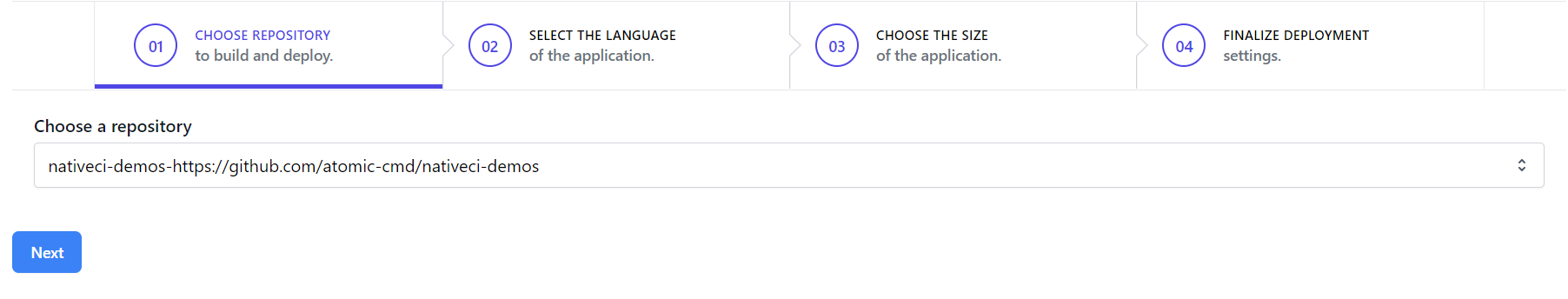
Next, select Docker deployment:
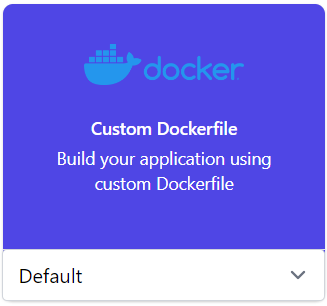
On the final screen, enter the following settings:
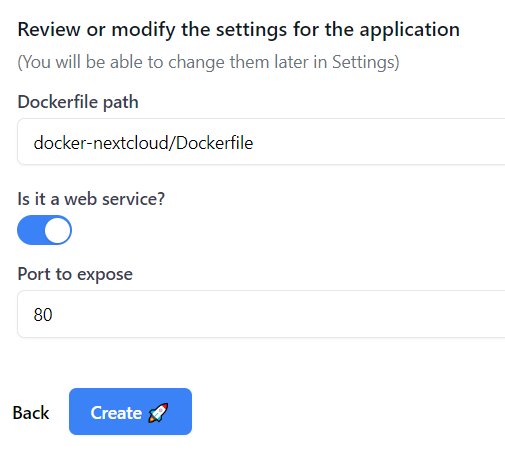
Dockerfile path:
#For monorepo example
docker-nextcloud/Dockerfile
Port to expose:
#Choose port 80 as ssl is provided automatically
After that you can visit your website and see how easy it was to deploy it:
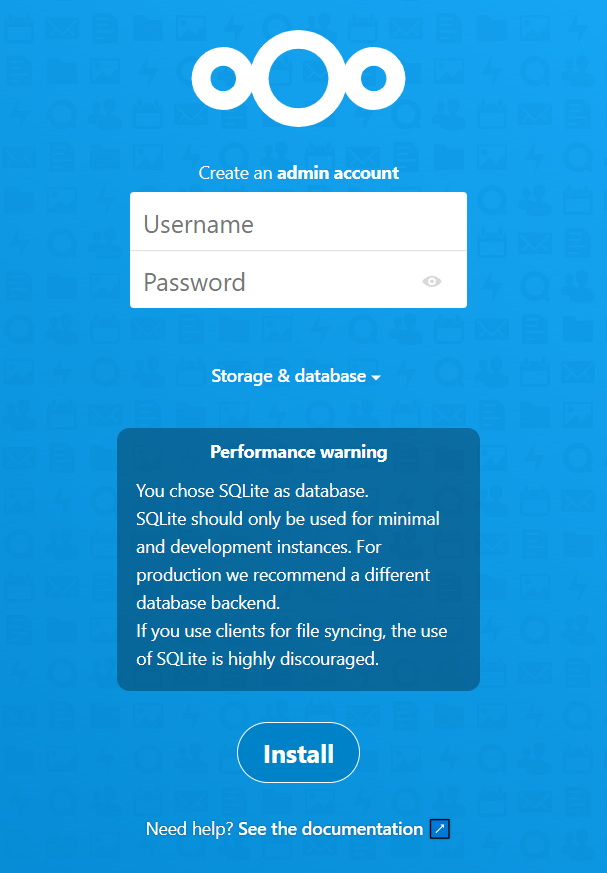
The bonus is if you change your code in source control, the build will be automatically triggered and newest version will be deployed. Congratulations, you now have Continuous Build and Deployment.