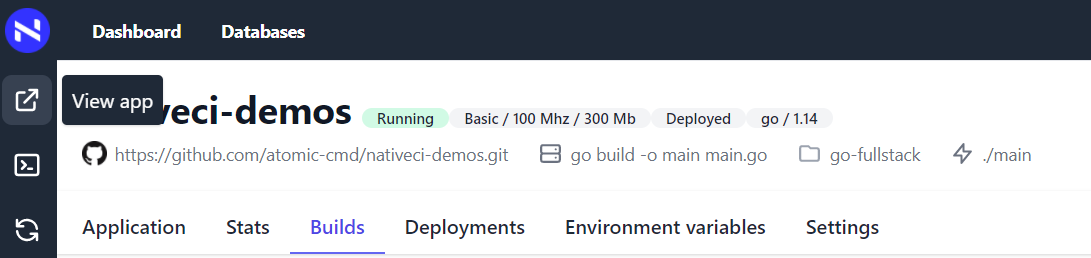Creating project
We are now ready to deploy a demo project, which is going to return us latest news from HackerNews:
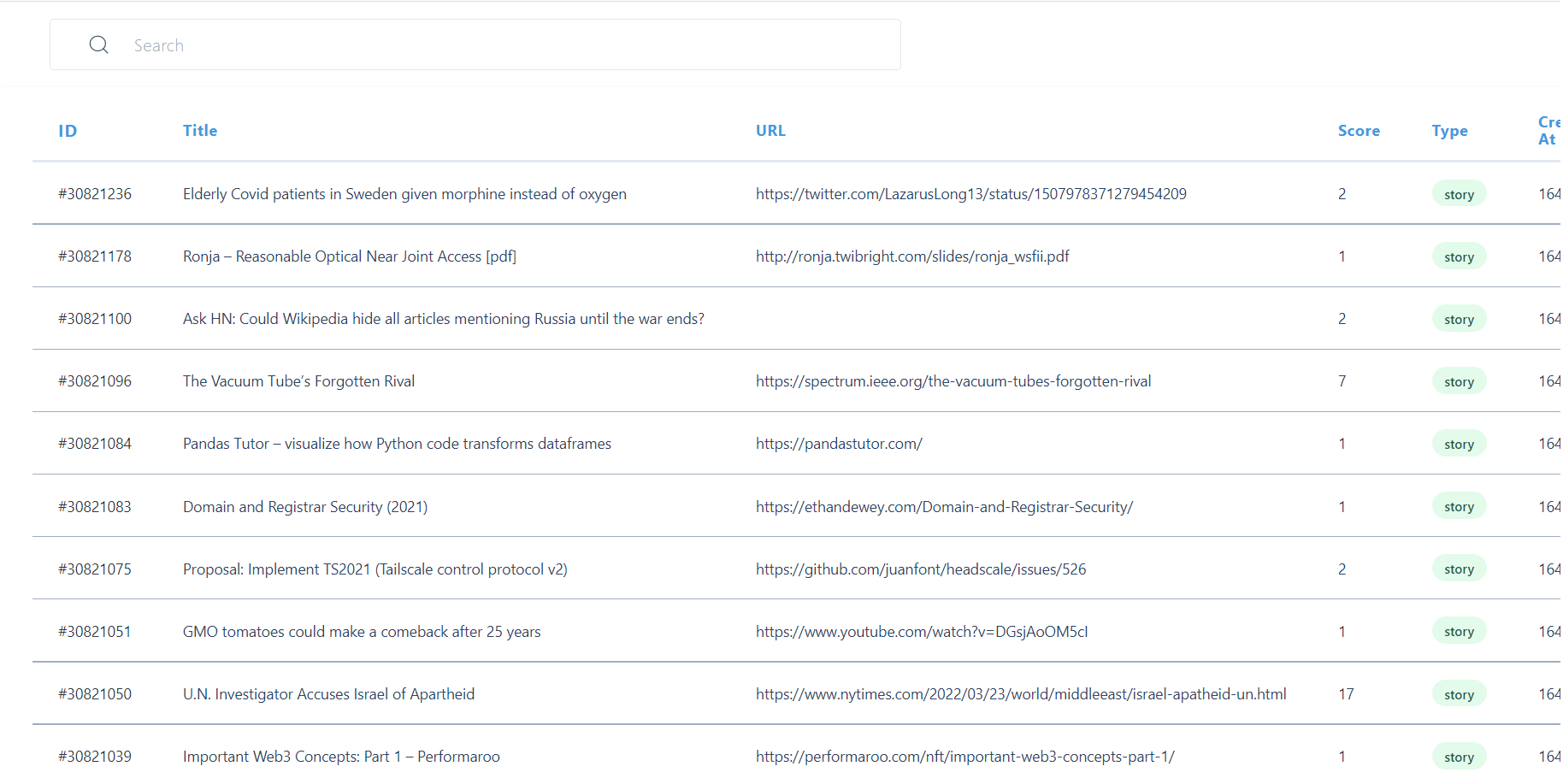
Fork the repository https://github.com/paladium/nativeci-demos
Next navigate to https://console.nativeci.io/add-project and choose your newly created repository and click "Next":
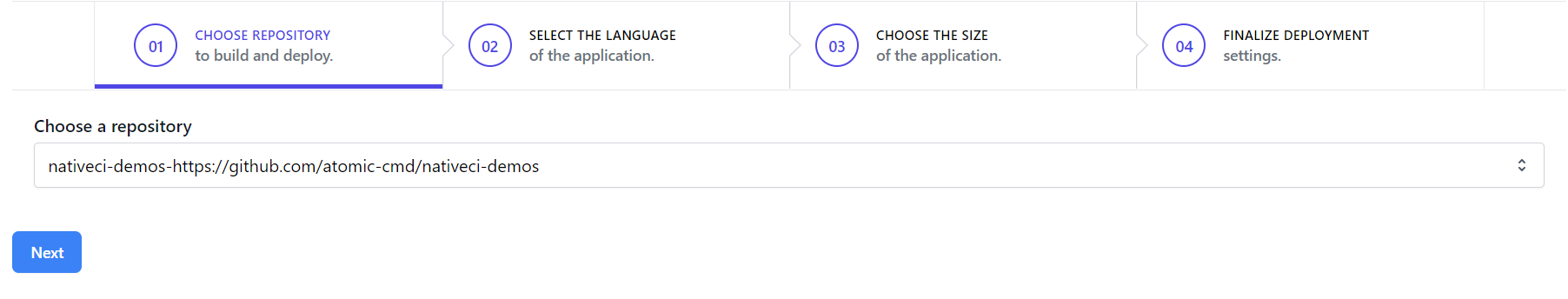
Next choose "Go 1.14" as version and click "Next":
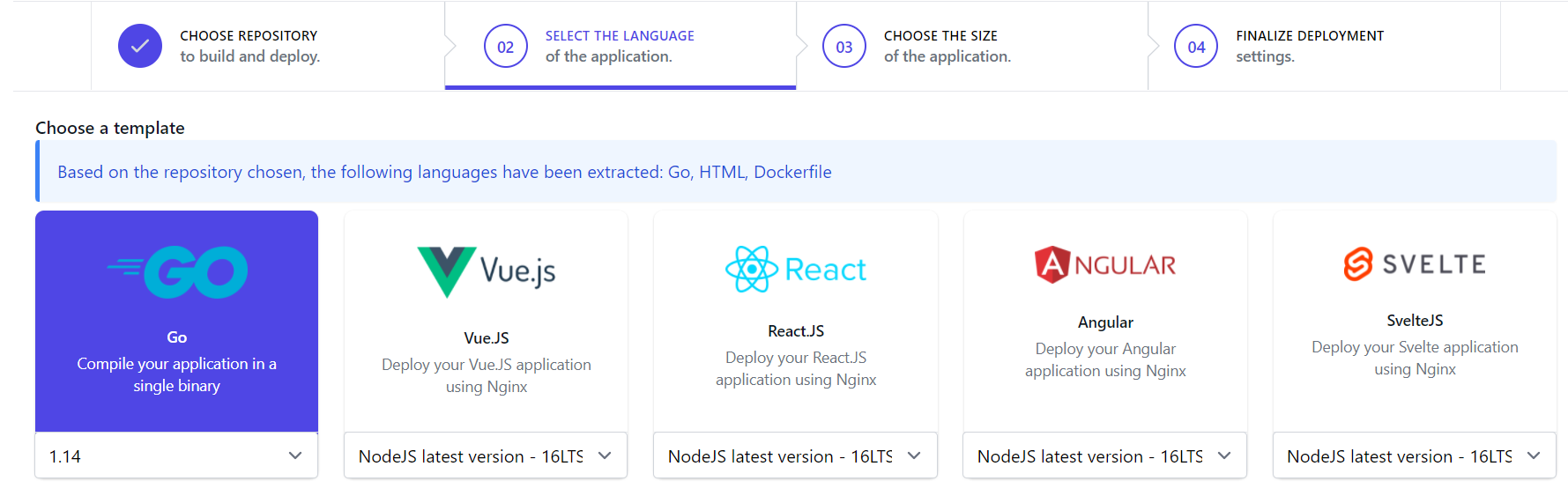
Choose the plan for the application, for now we will choose "Basic":
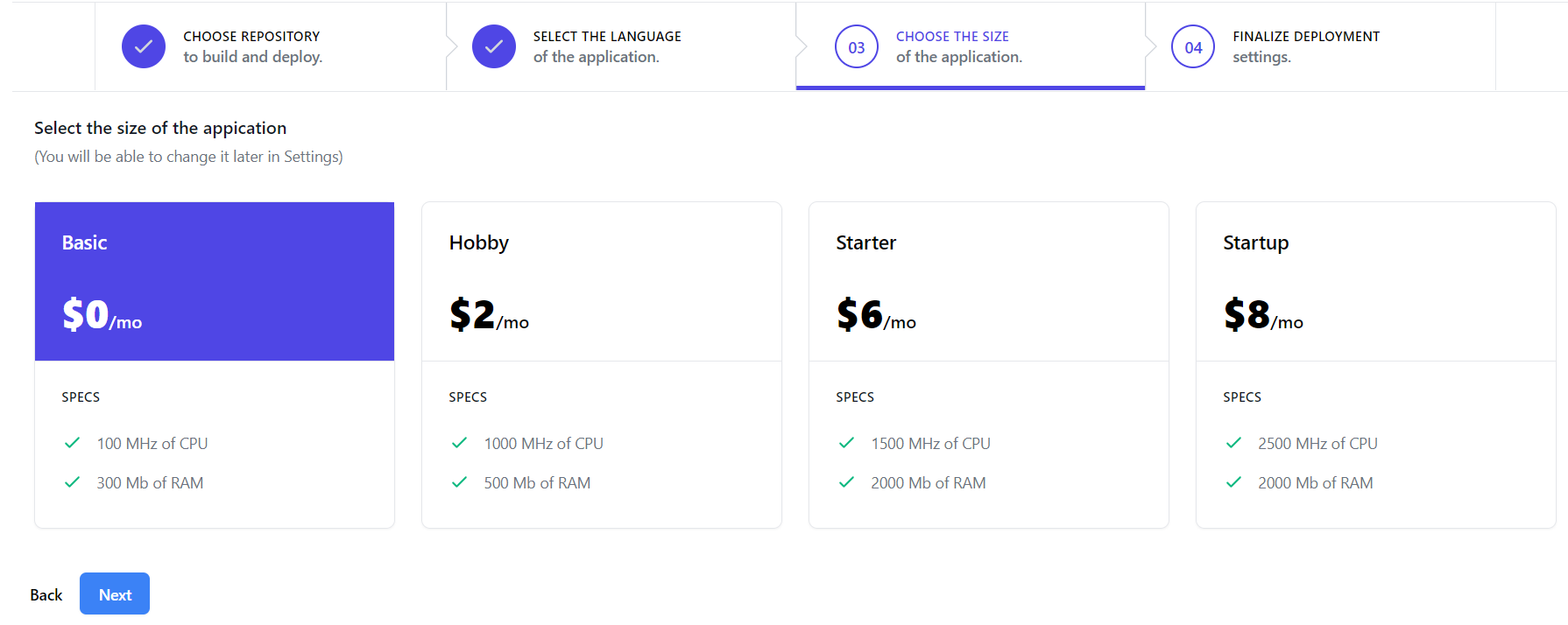
On the final page, change the "Folder" to "go-fullstack" and leave the rest of the settings as default:
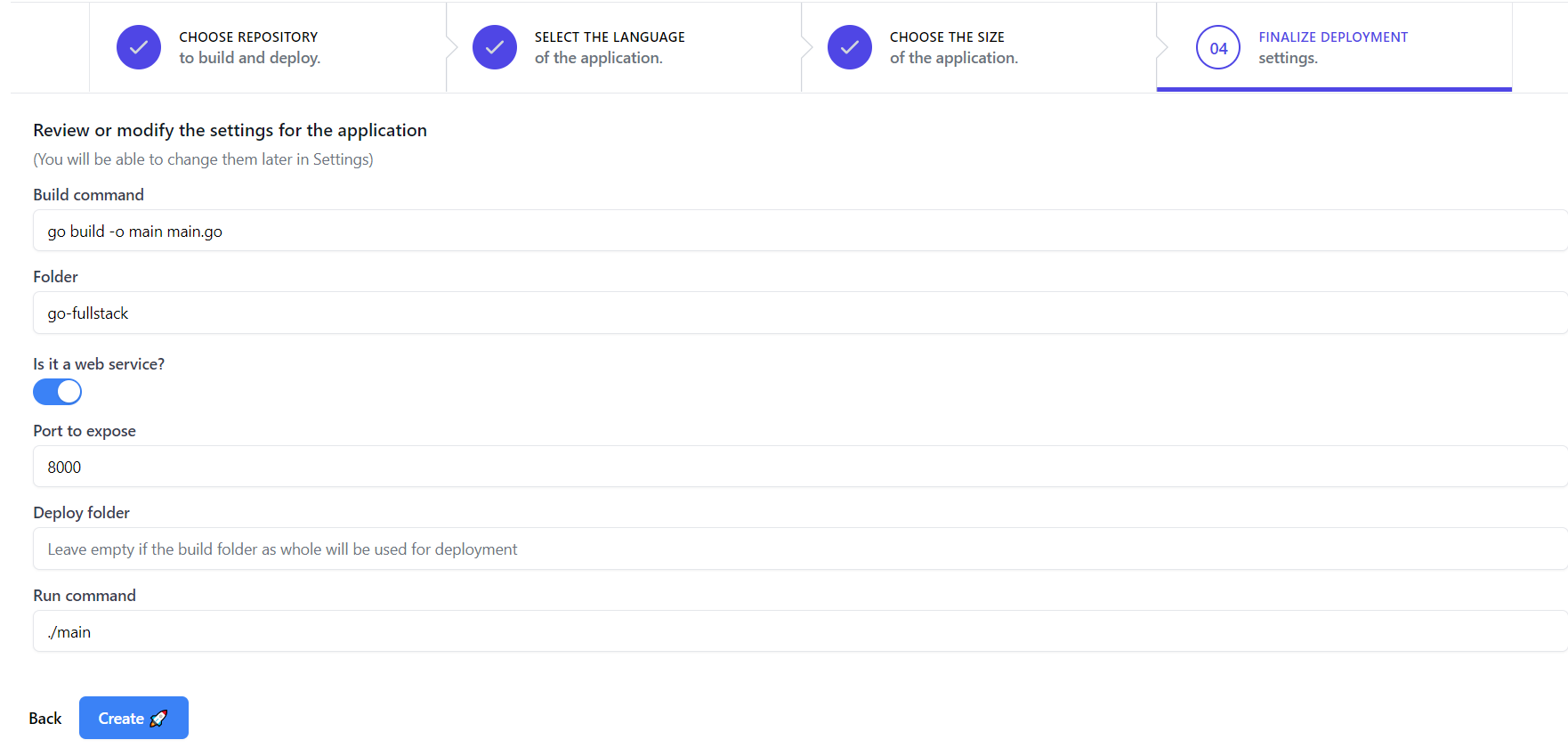
Click on "Create" and navigate to your newly created project.
Click on "Builds" to view as the project is being built:
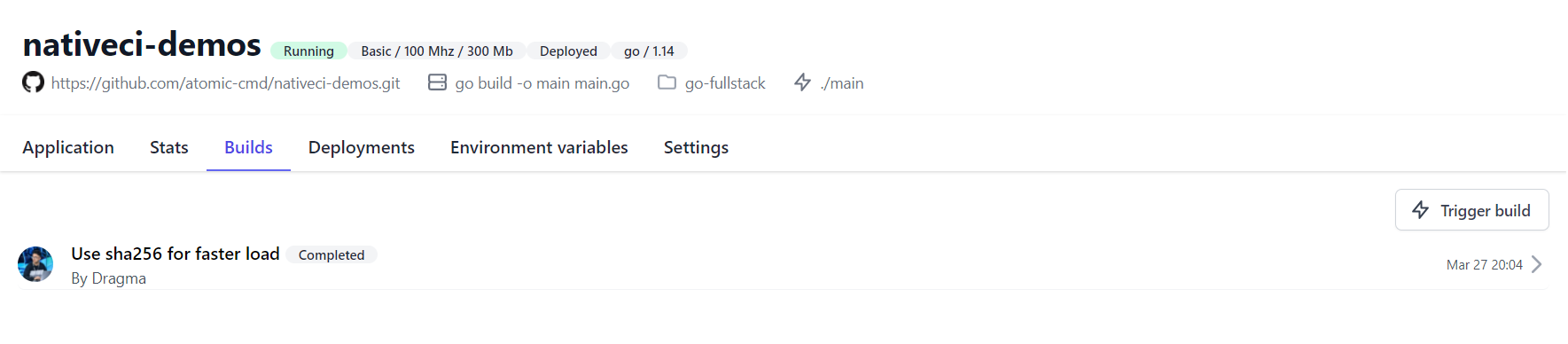
And the log for the build:
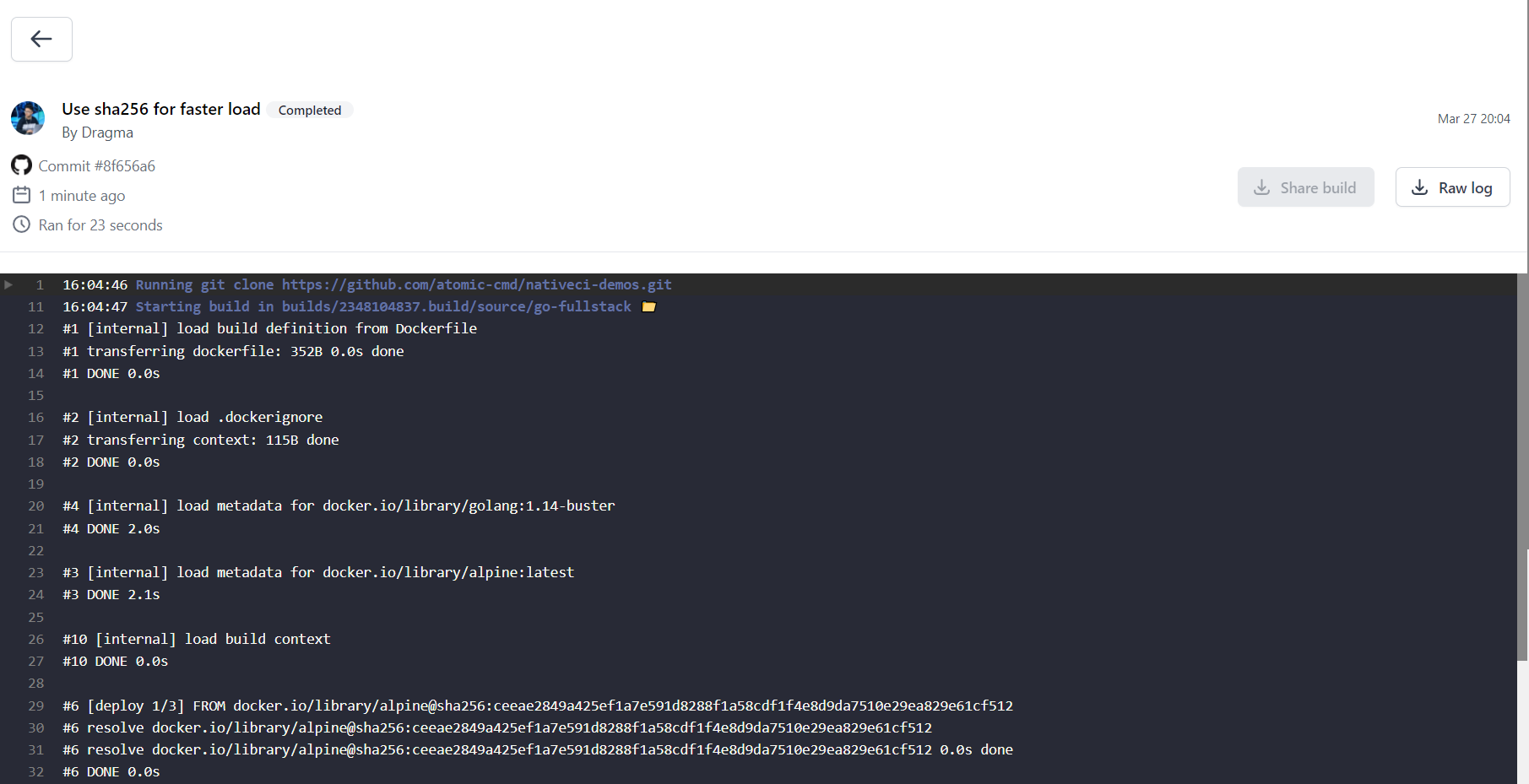
After that navigate to "Application" tab, you should see how your application is deployed. Click on "View app" to see your application: