Deploying NativeAI API
Once you have successfully generated API on NativeAI, you can easily deploy it on NativeCI:
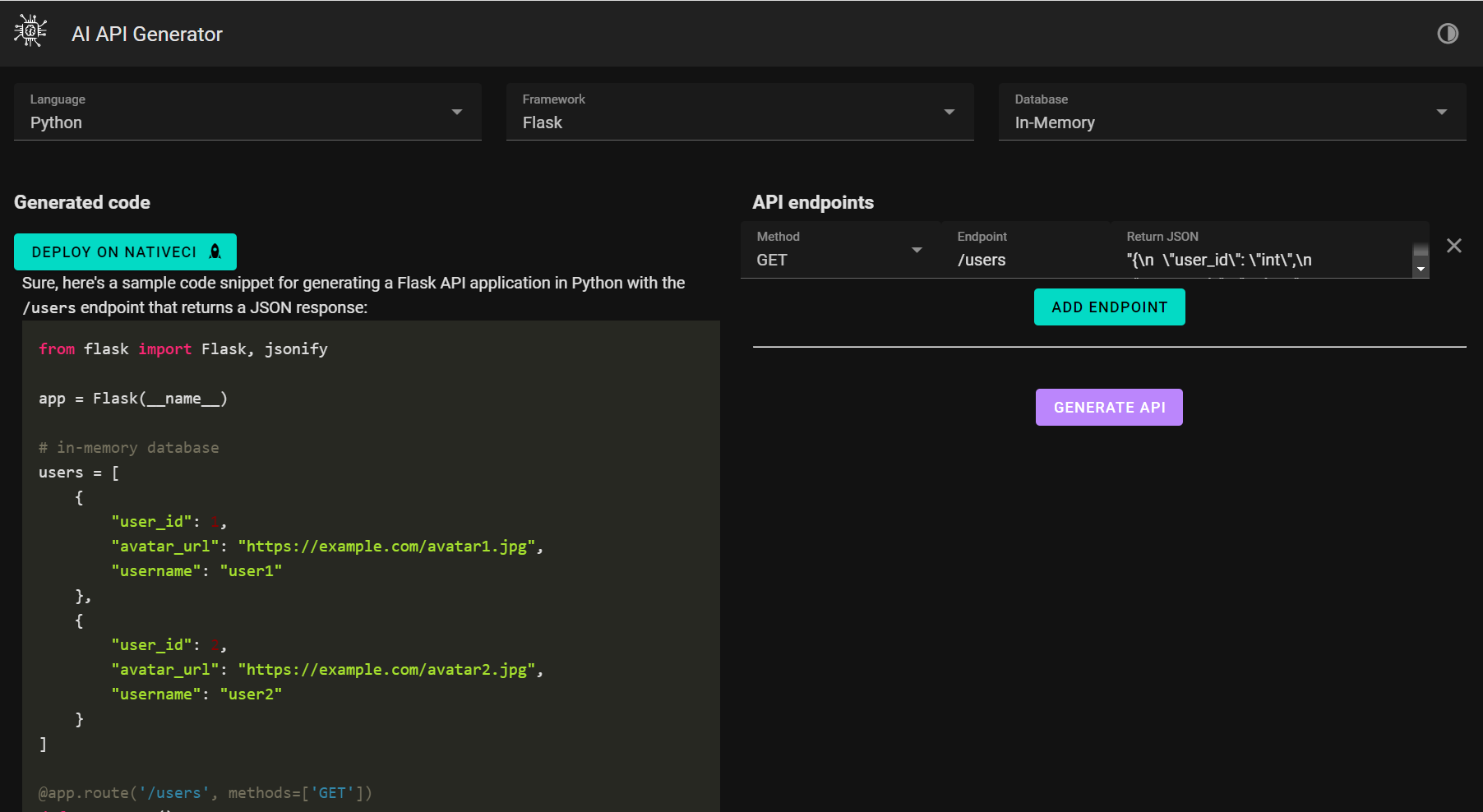
First, create a new repository in Github with your project:
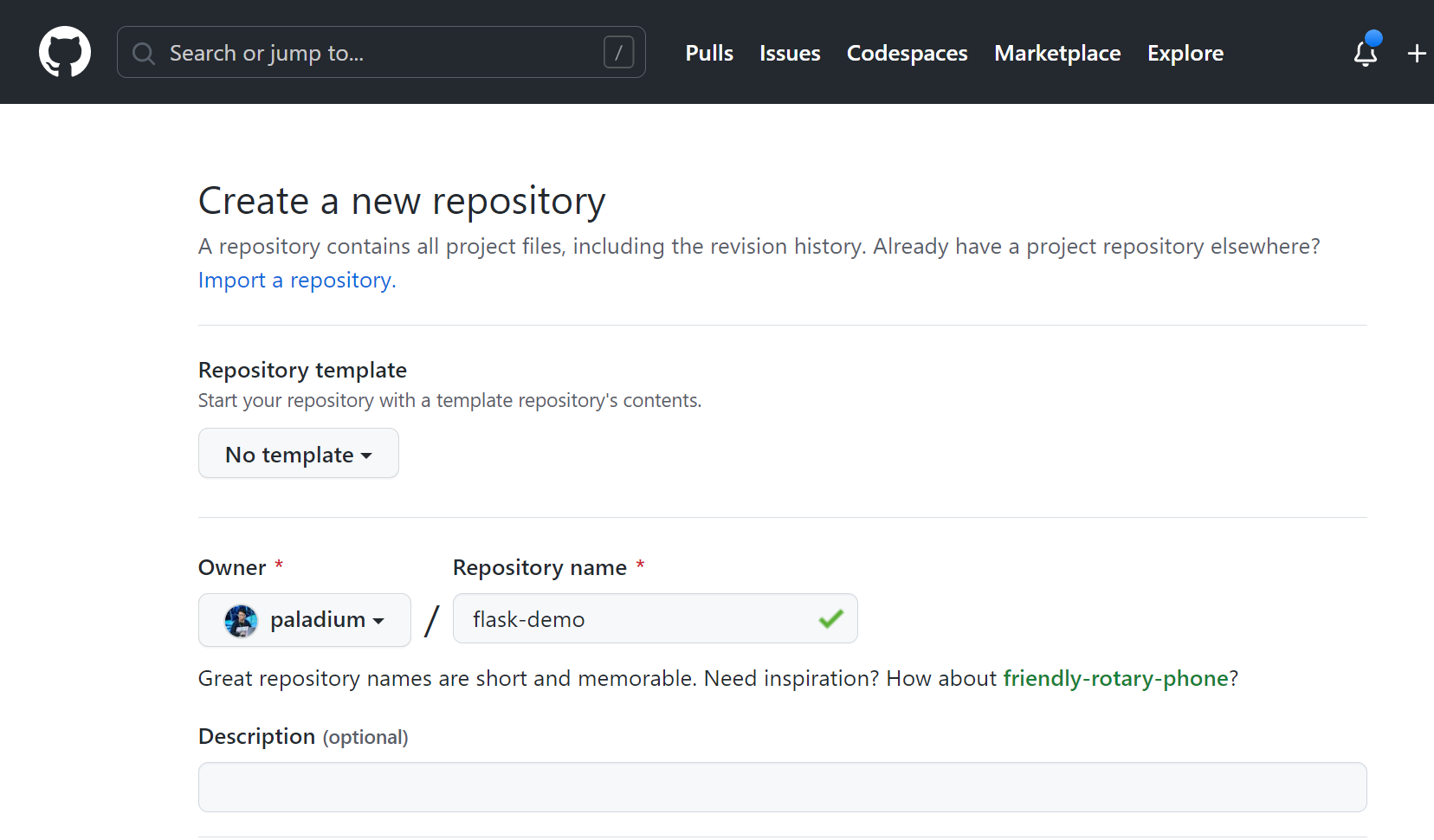
Depending on your project type, create a file with the right extension, in my case, it is Python language, so I created main.py file. Copy the API code from the code generated on NativeAI:
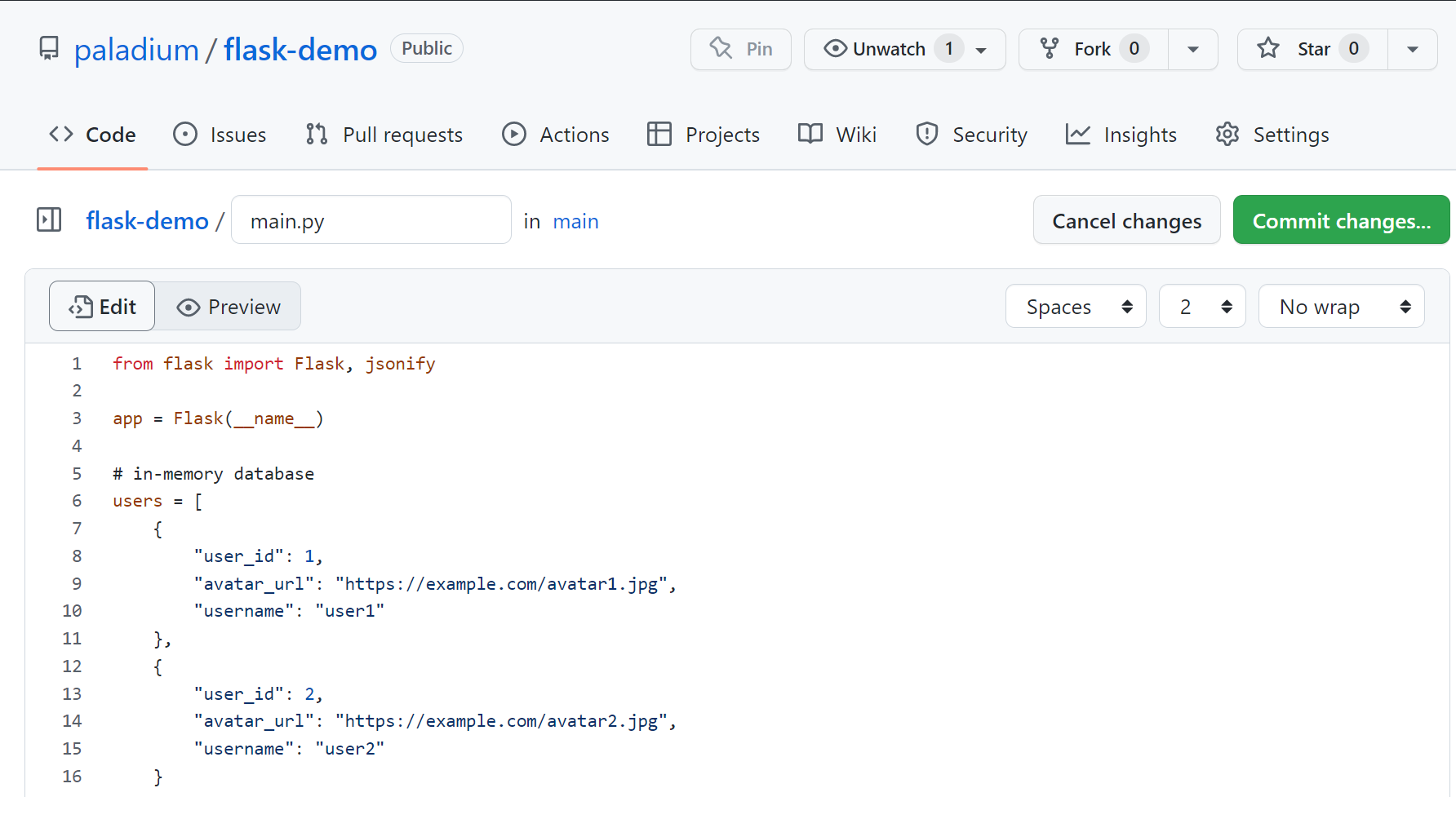
Finally, click "Commit changes..."
After that navigate to https://console.nativeci.io and click "Create project". Depending on your language, you can follow the guide specific for your case, by choosing the right language in the help window:
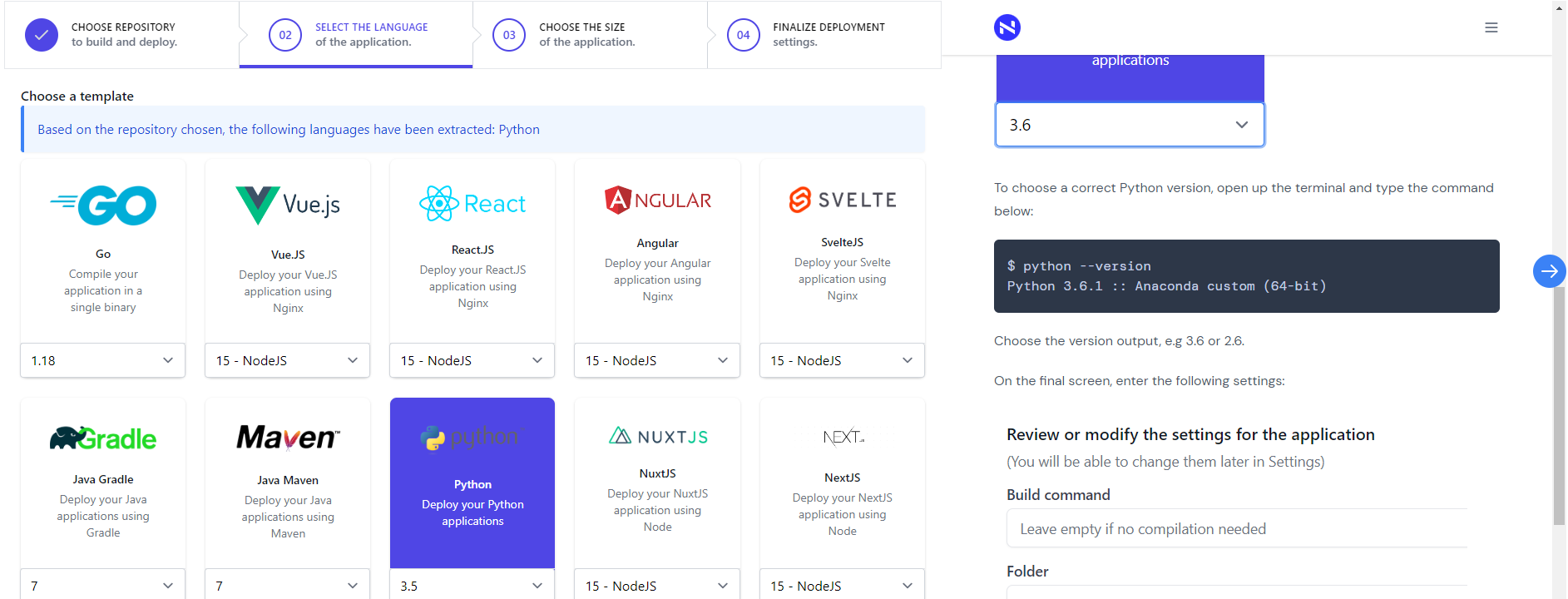
Finally, click "Create" and in a moment your project will be built and created.
After the build, you can visit the project by clicking on the "Link" button:
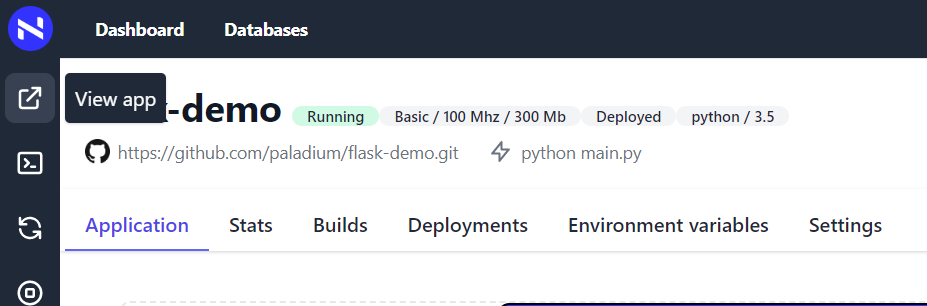
Finally, we have our project deployed, we can hit our endpoint /users and see the result:
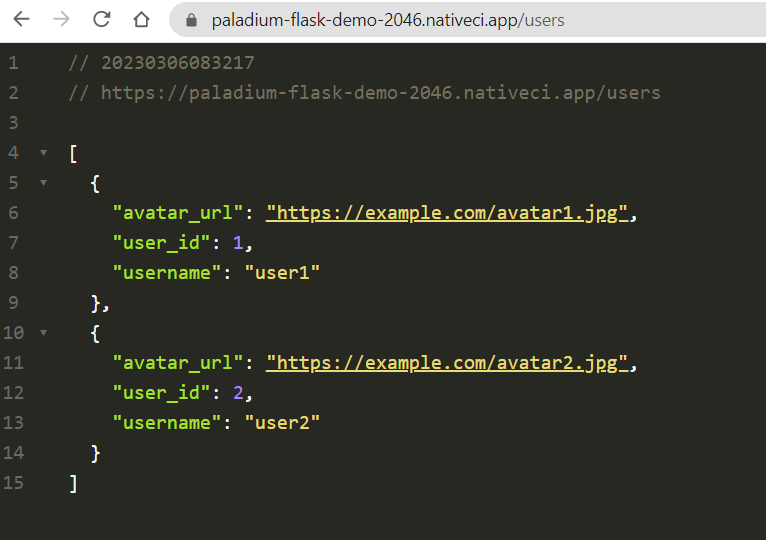
You now have created full CI/CD pipeline, meaning everytime you change the code of your project, it will be automatically built and deployed.
Follow the guide here Custom subdomain to assign a custom endpoint to your API.